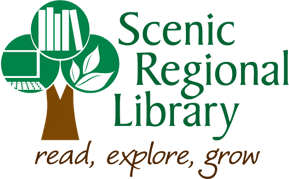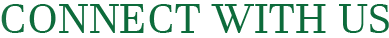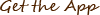Here’s how to place a hold on an item:
- Go to the Library Catalog.
- Click on a particular item of interest.
- Click on the green “Place Hold” button at the right of the screen.
- Enter your Username and Password to log in to Your Account (if this is your first time logging in, please use your library card number).
- Select the location where you wish to pick up the item, verify and/or modify how you wish to be contacted when your hold is ready for pick-up, and click “Submit” button.
- You will receive a confirmation message when your hold is successfully placed.
- If you have any questions about this process, or to change your contact information, please contact your local branch library or location.
To request an item NOT available in our catalog: