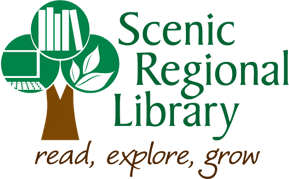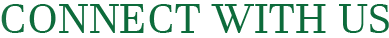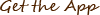All library public access computers have security software installed.
This security software returns the computer to a factory-default state when the computer is re-started. This means that on each restart, any personal information inadvertently left on a public access computer is erased. This also means that personal files are not retained. Therefore, if a patron is creating a document or other file on library computers, he or she must save it to removable media such as a thumbdrive (flashdrive) or burn it to a CD.
Patrons may install programs and open e-mail attachments as they are able to do so. As a function of the security software, patron-installed programs will not be retained on the public access computer. If a patron is not able to install a particular program, the program probably requires administrative computer rights. Security software will not be modified nor administrative rights granted under any circumstances.
Ultimately, security of personal information is the responsibility of the patron. Scenic Regional Library recommends that patrons do not visit online banking web sites, nor visit other web sites with highly sensitive personal information, while using our public access computers or while connected to our wireless Internet. Scenic Regional Library cannot be held responsible for the security of personal information on public access computers or while connected to our wireless Internet.