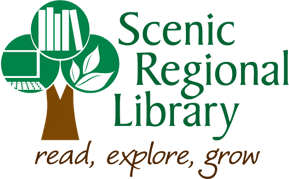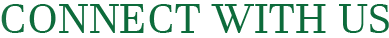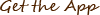Target Tech Training
Businesses have unique needs and Scenic Regional Library wants to help. We offer computer classes to businesses located in Franklin, Gasconade, and Warren counties free of charge. Classes can be held at one of our nine library branches, at your place of business, or even taught virtually via Zoom. We can teach in the morning, afternoon, or evening to fit within your business schedule.
Please review the class descriptions below and if you want to discuss options, contact Stacy Emerson, Trainer and Adult Education Instructor for Scenic Regional Library. You can reach Stacy via email at semerson@scenicregional.org or by phone at 636-583-0652, extension 1006.
Business Computer Class Descriptions
Brainfuse Help Now Skill Surfer – A Tour
1 Hour
During this class you’ll learn how to navigate this service which allows you to access a variety of lessons, videos, practice tests, and more. By using this database, business owners and their employees can acquire skills to help them perform their duties more efficiently and effectively with lessons on time management, MS Office, and Google tools. Content in this collection includes adult learner resources, presentation skills, computer skills, life skills, and so much more.
Learning Express Library – A Tour
1 Hour
During this class, you’ll learn how to navigate this database which allows you to access a variety of online courses, practice tests, and eBooks. By using this database, business owners and their employees can increase their skill level in keyboarding, time management, communication and teamwork. Content in this collection includes career acceleration, computer skills, workplace skills, and so much more.
MS Excel – A Tour
1 Hour
During this class, you’ll learn how MS Excel 2019 is organized with a specific focus on the ribbon. Class will include instruction as well as practice time on laptops.
MS Excel – Creating an Address Book
1 Hour
During this class, you will be provided an address book template that you will learn how to edit and customize. The template can be used for personal contacts as well as membership lists for churches, clubs, and organizations. Please bring a flash drive so you can take your work with you! Class includes instruction as well as practice time on laptops.
MS Excel – Customizing Columns, Rows, and Cells
1 Hour
During this class, you’ll learn how to customize and format the columns, rows, and cells in your spreadsheets. Specifically, you’ll learn how change column width, change row height, insert and delete columns and rows, apply borders to cells, and change the font color, font style, data alignment, and fill color of your cells. Class includes instruction as well as practice time on laptops.
MS Excel – Manipulating Data
1 Hour
During this class, you’ll learn how to sort and filter data in your spreadsheets. You’ll also learn how to write formulas to have Excel do the math for you. Class includes instruction as well as practice time on laptops.
MS Excel – Working with Charts
1 Hour
During this class, you’ll learn the types of basic charts that are available in MS Excel. You’ll also learn how to create a basic chart and customize it. Class includes instruction as well as practice time on laptops.
MS PowerPoint – A Tour
1 Hour
During this class, you’ll learn how MS PowerPoint 2019 is organized with a specific focus on the ribbon. Class will include instruction as well as practice time on laptops.
MS PowerPoint – Presenting Slide Shows
1 Hour
During this class, you’ll learn how to present your slide shows and even add in a little flare with slide transitions. Class will include instruction as well as practice time on laptops.
MS PowerPoint – Working with Slides
1 Hour
During this class, you’ll learn how to add slides, choose slide layouts, and add content to your slides. Class will include instruction as well as practice time on laptops.
MS PowerPoint – Working with Text
1 Hour
During this class, you’ll learn how to customize the text in your slide shows including changing font type and text size, color, style, and alignment. Class will include instruction as well as practice time on laptops.
MS Word – A Tour
1 Hour
During this class, you’ll learn how MS Word 2019 is organized with a specific focus on the ribbon. Class will include instruction as well as practice time on laptops.
MS Word – Document Formatting
1 Hour
During this class, you’ll learn basic ways to format documents. Specifically, the class will cover page margins, page orientation, page size, text alignment, and line and paragraph spacing. Class will include instruction as well as practice time on laptops.
MS Word – Font Formatting
1 Hour
During this class, you’ll learn the most common font formatting features in MS Word 2019 such as font type, style, color, size, and highlighting. Class will include instruction as well as practice time on laptops.
MS Word – Header & Footer Formatting
1 Hour
During this class, you’ll learn what headers and footers are and how to insert them into your Word documents. Class will include instruction as well as practice time on laptops.