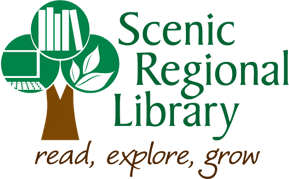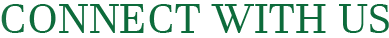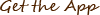Raise your technology skill and comfort level with Scenic Regional Library’s computer classes.
In compliance with CIPA, Scenic Regional Library filters the Internet content on all public access computers.
To comply with federal guidelines such as the Children’s Internet Protection Act (CIPA), the library filters Internet content by default on all library computers. If a patron is 18 years of age or older, and receives a message stating that the web site he or she wishes to view has been blocked, the patron may request that library staff un-block the web site.
Public computer access is available at all nine branches of Scenic Regional Library.
To use a library public access computer, a patron must be signed-up to use the Internet and log-in on the computers using their library card. We also provide guest access to visitors from outside of the library service area. Visitors should present a Driver’s License or other form of valid photo ID with proof of current address to use library computers.
All library public access computers have security software installed.
This security software returns the computer to a factory-default state when the computer is re-started. This means that on each restart, any personal information inadvertently left on a public access computer is erased. This also means that personal files are not retained. Therefore, if a patron is creating a document or other file on library computers, he or she must save it to removable media such as a thumbdrive (flashdrive) or burn it to a CD.
Wireless Internet is available at all branches of the library.
To use the wireless Internet, connect to the wireless network name (SSID) Scenic. No password or key is required to connect to the network.
The following additional technology features are available at selected library branches.
Printing and photocopying services are available at all library branches.